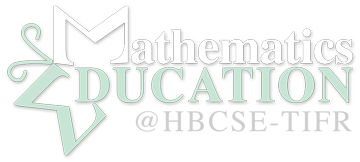Home › Forums › Secondary School Mathematics Education › How To Print A Simple Check Register? › Reply To: How To Print A Simple Check Register?
January 19, 2023 at 10:59 am
#24477
Guest
<p>From within your company file, select Banking > Use Register or click the Check Register icon on the Home screen. Select the bank account you’d like to view.<br />Click File > Print Register. From here, select the Date Range you’d like to print for.<br />Select OK.</p>