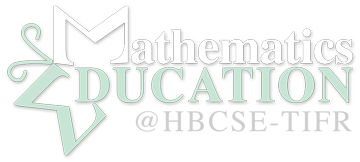What is GeoGebra?
GeoGebra is an interactive geometry, algebra, statistics and calculus application, intended for learning and teaching mathematics and science from primary school to university level. Geogebra is available on multiple platforms with its desktop applications for Windows, MacOS and Linux, as a tablet app for Android, iPad and Windows, and as a web application based on HTML5 technology.
Constructions can be made with points, vectors, segments, lines, polygons, conic sections, inequalities, implicit polynomials and functions. All of them can be changed dynamically afterwards. Elements can be entered and modified directly via mouse and touch, or through the “Input bar”. GeoGebra has the ability to use variables for numbers, vectors and points, to find derivatives and integrals of functions. Teachers and students can use GeoGebra to make conjectures and to understand mathematical topics.
How to install GeoGebra?
Go to : http://www.geogebra.org/cms/en/
Click on “Download” on the menu bar. Click on the appropriate option applicable for you.
To get help, tutorials, user manual, tips and tricks go to :
http://wiki.geogebra.org/en/Main_Page
http://www.geogebra.org/workshop/en/GerritStols-GeoGebra-in10Lessons.pdf
To explore and see some good uses of GeoGebra go to :
http://www.geogebratube.org/?lang=en
There is also support available for selective Indian languages like Hindi and Marathi.
Exploring GeoGebra Tools
Point Tool
- Create point by clicking with mouse
- Set of points which adds to a constant number
- Representing the set of points algebraically
- Geometric representation of the set of points
Line Tool
Create a line using line tool
Line Sets
Parallel lines
Perpendicular lines
Line Properties
Slope of a line
Line intercept
Polygon Tool
Construct various polygons, specifically triangle and find the mid-points of the sides
Trying Different Constructions
Finding centres of a triangle
Centroid (Click here for further details)
Try finding other centres of the triangles. (Hint: Orthocentre, Circumcentre, In-centre)
Exploring further properties and theorems
Does the centroid divides each median in the same ratio for all triangles?
Is there any relation between the centres? Which are they?
Try mid-point theorem.
Try corollaries of the mid-point theorem.
Making a Parabola
Draw two points on the drawing pad using the ‘New Point’ tool. Join the two point using the ‘Line through two points’ tool. This line is our directrix.
Take another point not lying on the line. This new point is our focus.
Take a point, say C on the directrix using the ‘New Point’ tool. Notice that this point will move only on the directrix.
Draw a line perpendicular to the directrix, passing through the point C, using the ‘Perpendicular line’ tool.
Join C on the directrix and the focus. Use the ‘Perpendicular bisector’ tool and find the perpendicular bisector of this line segment. Use the ‘Intersect two objects’ tool and find the intersection of the perpendicular bisector and the perpendicular line passing through C. Say E.
Here we have made a isosceles triangle CDE, where CD and DE are equally.
Right click of this intersection point, and put the trace on.
Move the point C on the directrix and see that the point D is tracing a parabola.
Click here to download the GeoGebra file: Parabola
Making an Ellipse
Draw two points on the drawing pad using the ‘New Point’ tool. Use the ‘Slider’ tool and define two sliders, say d and r.
Use the “Circle with centre and radius’ tool and draw a circle with A as the centre and r as the radius. Draw another circle with B as the centre and d -r as the radius. Use the intersect tool and find the intersection points of these two circles. Right click of these points and put their trace on.
Animate the slider by right clicking on that particular slider and putting on the animation.
Click here to download the GeoGebra file: Ellipse
Making a Hyperbola
Draw two points on the drawing pad using the ‘New Point’ tool. Use the ‘slider’ tool and define two sliders, say d and r.
Use the “Circle with centre and radius’ tool and draw a circle with A as the centre and r as the radius.
Draw another circle with B as the centre and d +r as the radius. Use the intersect tool and find the intersection points of these two circles. Named as point C and point D.
Use the ‘Perpendicular bisector’ tool and find the perpendicular bisector of AB.
We know that the two arms of the hyperbola are mirror images of each other when reflect along the perpendicular bisector of the line segment between the two focii. So we will reflect the construction to get the second arm.
Use the ‘Reflect about line’ tool and reflect the point C and point D along the perpendicular bisector.
Now you have two points of intersection and their images. Right click on all the four and put their trace on.
Keep the slider d constant. Animate the slider r by right clicking on that and putting on the animation.
Click here to download the GeoGebra file: Hyperbola
Do it yourself
(Use GeoGebra to solve this problem)
- Construct different pair of straight lines. Identify algebraic forms for the pair of lines. Demonstrate solution graphically.
- Following is the statement for basic proportionality theorem: Demonstrate its working and proof geometrically. Basic proportionality theorem: A line parallel to one side of a triangle divides the other two sides into parts of equal proportion.
- Take three non-collinear points. Construct a circle passing through these three points. Now can you locate the centre of this circle? Record your work below.
Interesting problems using GeoGebra
Cat on the ladder
A ladder standing on a smooth floor against a wall slides down. Along what line does a cat sitting at the middle of the ladder move?
Assume that the length of the ladder is L units.
Use the ‘New point’ tool and mark a point A on the X-axis.
Use the ‘ Circle with centre and radius’ tool and draw a circle with A as the centre and L as the radius.
Use the ‘Intersect two objects’ tool and find the intersection of this circle with the Y axis. Hid the point on the negative Y axis.
Join the two points( One on the X-axis and the another on the Y axis). Use the midpoint tool and find the midpoint of this line segment. Right click on the midpoint and put the trace on.
Move the point on the X axis to see trace.
Download this file of ladder problem and answer the solution. Click here
Copernicus Planetary Motion
Copernicus constructed a planetary motion for a planet (M) in an orbit in space.
We can see the planetary motion in the given GeoGebra file, what do you think will be the path (or locus) of planet M?
Download this file and answer the solution. Click here